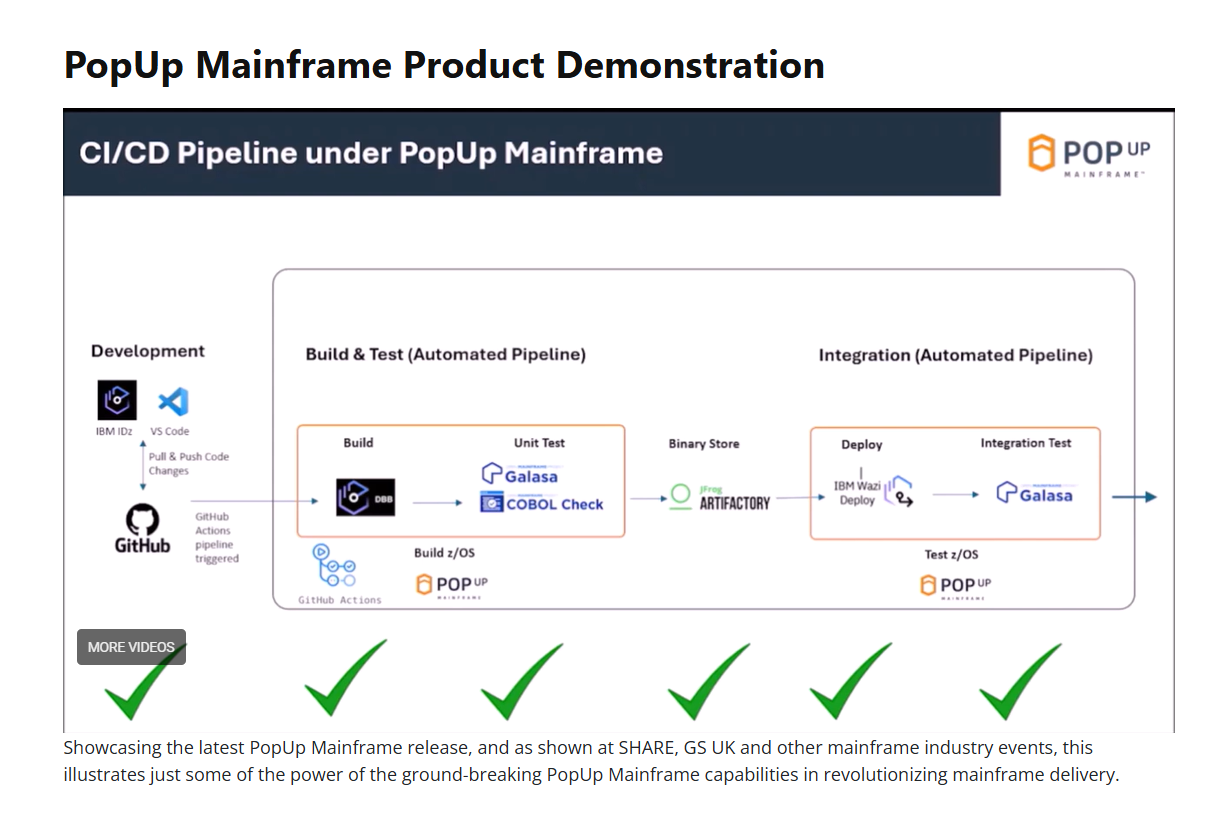Revolutionizing Mainframe Delivery
Deliver mainframe change faster and
more cost effectively than ever

PopUp Mainframe – your own mainframe environment whenever you need it
Solving common mainframe issues:
MORE…
MORE…
MORE…
MORE…
MORE…
MORE…
Tackling Challenges Across the Mainframe Team
PopUp Mainframe addresses bottlenecks across key functions within the mainframe technical organization
Application Developers
An always-on z/OS environment including apps, data, tools and config enables developers to collaborate and accelerate their delivery pipeline activities.
Testing / QA Teams
A scalable, replicable z/OS instance ensures testing cycles can complete as fast as required, and all testing staff have access to the right environment when they need it.
Training Providers / Teams
So often overlooked in terms of mainframe access, training teams benefit from PopUp’s instantaneous, fully configured z/OS environment to accelerate onboarding activities
DBAs
Investigating new releases while managing multiple versions in production is a DBA resourcing and scheduling headache, resolved by an always-on sandbox for testing new versions.
SysProg / SysAdmin
Initiating new LPAR environments across a multiplicity of subsystems and user requirements is highly resource intensive. Imagine offering a self-service solution that consumes no extra LPAR resource?
Industry thoughts on PopUp Mainframe








PopUp Mainframe: On Demand z/OS Environments are Here
Fast, cost-efficient, fully functional
PopUp Mainframe delivers mainframe change faster and more cost-effectively than ever, by providing mainframe delivery teams with an immediately available, fully functioning mainframe.
We revolutionize mainframe delivery by removing the most commonplace of challenges – delivery bottlenecks – and dramatically reduce the cost of change.
- Reduce the Cost of Critical System Change
- Deliver Mainframe Change Faster Than Ever
- Meet Changing Demands With Flexibility
- Retain Control of Core Processes
- Deliver on Green IT objectives
- Resolve skills and resourcing challenges
Award-Winning Innovation